Pure Classic Music Mod
Brings back music from the original Binding of Isaac.


This mod only contains music from the original Binding of Isaac. The floors from Afterbirth now use the music from their counterparts (read the readme if don't want this). If you want new music for these floors then check out my Kinda Classic Music Mod. It adds music from other sources, such as The Binding of Isaac: Community Remix.
The music in this mod comes directly from the official soundtrack of The Binding of Isaac: Wrath of the Lamb, the game itself and nothing else.
Credits:
* Danny Baranowsky - Soundtrack of The Binding of Isaac
The music in this mod comes directly from the official soundtrack of The Binding of Isaac: Wrath of the Lamb, the game itself and nothing else.
Credits:
* Danny Baranowsky - Soundtrack of The Binding of Isaac
- Added an optional music.xml that does not replace Afterbirth's music. Now you can have the old music on the old floors and the new music from Afterbirth on the new floors. Request fulfilled.
- Updated to Afterbirth!
- Afterbirth floors use music from normal floors.
- Check out my Kinda Classic Music Mod if you want new music for these floors!
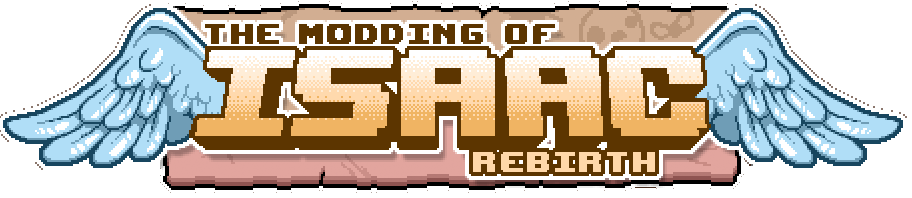
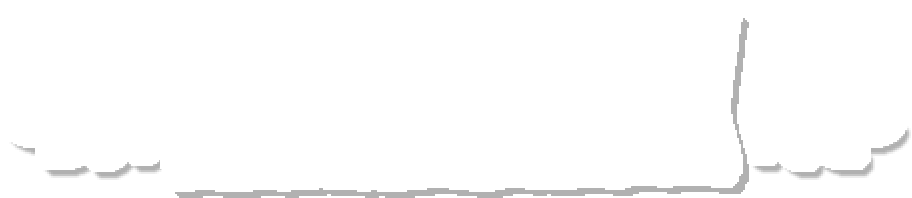






 x
x 


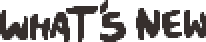
You of course need Atmosphere CFW with LayeredFS support.
Unzip the mod in this folder of the SD card:
atmosphere/contents/010021C000B6A000/romfs/resources
1. Download mod. Extract w/ WinRAR or 7-Zip. Make a copy of 'music' folder found inside. Ignore/delete any other files included.
2. Go into game files > resources > packed. Delete/move 'music.a' (move it back or recover it via Verify Integrity in Steam if you lose it or want to uninstall this).
4. Rename one copy of the downloaded 'music' folder to 'music.a' and place it into 'packed' folder of the game.
5. Place the other copy of the downloaded 'music' folder (unedited) in resources.
6. Like this comment, then launch and enjoy the old tunes on some floors/fights.
I need this too