
~~~~~~~~~~~~~~ AFTERBIRTH+ ONLY ~~~~~~~~~~~~~~
For Afterbirth support download version 1.1.
* Features *
- Seed, character, item, floor + curse, boss and time identification for current run.
- Run history analyzing various stats (char, items, bosses, time etc)
- Item collection displaying the icon, name, flavor text, detailed stats and run statistics for each one.
- Character and boss collections displaying run statistics for each one
* Usage *
First time:
Just unzip and run. You may need to update the Microsoft .net Framework. It's recommended to enable the database backup function in the options.
Updating TFOI:
As TFOI has many files, the safe way to update is by extracting the new version and copying your database file (located in /resources/isaac.db) to the same folder in the newly extracted directory.
(Instead of just dumping the new files into the old folder. Yes, it will probably work, but it's not a good idea).
After verifying that the new version of TFOI properly reads your data, it is safe to delete the old directory.
Linux users: Unfortunately, WPF didn't work with Wine last time I checked.
* TODOs *
- Check out if greed mode can be properly logged
- Run entry manipulation
- More testing!
* Known bugs *
- TFOI may crash if the backup location is write protected/needs extra write rights (C:\ for example).
- The run timer doesn't stop when the run finishes
- The run timer resets if you hit back while doing a run
* Credits and thanks*
- NICALiS and Edmund McMillen for making this awesome game.
- RebirthItemTracker, a project that really helped me.
- Rick and his unpacker. ~THANK YOU BASED RICK~
- My friends, Eddy Pasterino and Thomas, for beta testing and helping me debug.
More info and source code here:
https://github.com/espilioto/TFOI
* Bug reporting *
If you encountered a bug leave a comment and I'll get to it asap.
A copy of your game log will be greatly appreciated.
It usually is located here:
C:\Users\username\Documents\My Games\Binding of Isaac Afterbirth+\log.txt
Listing run-related info like the seed, a floor list, main bosses you have fought and/or items picked up really helps, because a single log can contain multiple runs.
- Added the spider baby transformation
- Made the transformation item colors more distinct
- Updated transformation names
- It's Afterbirth+ update time!
- Updated the logo!
- Added all AB+ items
- Added all AB+ bosses
- Added Apollyon
- Added the Bookworm transformation
- Fixed a bug that prevented certain chars to be detected
- Fixed a bug where a defeated boss wasn't properly tagged
- Fixed The Forsaken's detection
- Fixed some item stats
- Added a delete button to RUNS
- Added some item details and stats
- Updated the font again
- Added some options:
- Autobackup: Enabling this will copy your isaac.db file to the path specified every time it gets modified.
- Log read speed: The slider essentially sets how may times TFOI reads your Isaac log file. The only downside of having it slower than default (default is every 100ms, meaning 10 times per second) is that TFOI will update more slowly.
- w00t!
- Release time!
- ITEMS is complete!
- It displays the 30 most picked up items (including character ones like the D6)
- -Selecting an item will display all the runs related to it
- -Times picked up
- -Win rate with that item
- Bugfixes and enhancements
- -Added a glow effect when you select a boss/char/item
- -Fixed a bug that screwed up all TOPx calculations
- -Minor bugfixes here and there
- TODOS
- -DB manipulation tools
- -DB backup options
- -Mini mode
- -Fix the timer so it doesn't restart when a run is done
- -Fix the timer so you can freely navigate the pages without it resetting
- ------------------ BOSSES is finished! --------------------
- Selecting a boss will display:
- -all the runs you encountered it with all chars
- -times fought
- -win rate
- -global (for all chars) TOP 5 bosses defeated and lost to
- Misc changes:
- -Added item 365 "Lost Fly". No idea how I missed it
- -Updated all transformation items (was missing some)
- -Top items and bosses in CHARS are now sorted correctly
- Bugfixes
- -Added some null checks to avoid crashes in RUNS if you selected a run that was created by an older version of TFOI
- Bugfix: In each run's timestamp, the minutes are inserted instead of the month (dd/mm/yy instead of dd/MM/yy)
- CHARS is now more or less complete
- You can browse your archived runs by character
- Each character also has an Item Top-10 and a Boss Top-5...
- ...win percentage and average run duration
- ------------------------------------------------------
- I also remembered to remove the database file this time!
- Hotfix for the crashes reported
- RUNS now actually displays past runs!
- Changed the format some of the info gets inserted.
- The isaac.db file is now created if not found (instead of being distributed. derp.)
- -------------------------------
- TODOs:
- Rest of the database/statistics stuff for each menu
- Archived run manipulation (edit, delete etc)
- Database backup option (I deleted mine by mistake earlier)
- The timer still continues to count after a run has finished
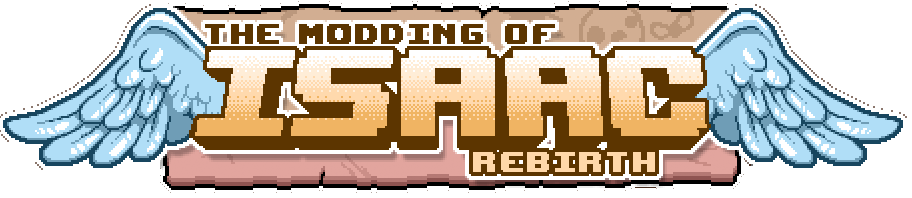
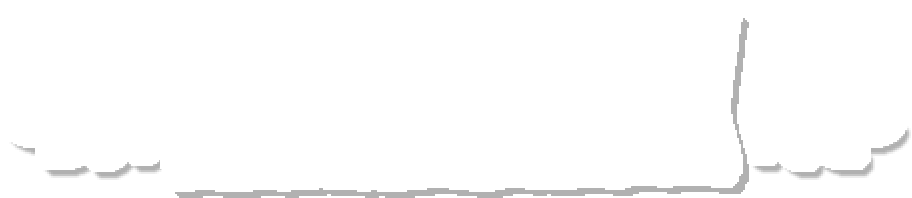











 x
x 


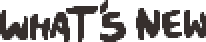
and i repeated it too many times.
I've been thinking to build an eye candy-less lite version for linux and mac for some time now.
It's definitely on my todo list.
I'll need mac users to test it for me though.
http://steamcommunity.com/id/TheHolyCity/
http://www.mediafire.com/file/zlcq55a5wlgtdbc/the_finding_of_items_v1.1.zip
my computer doesn't open them
WinRAR should be able to open .7z files.
If for some reason (maybe old version?) it just doesn't, I recommend installing 7zip. It's open source, can handle most types of compressed archives and of course it's free (no more annoying popups).
And did I mention it's free?
If that doesn't appeal to you, here you go!
I've been meaning to update it for quite a while now but I'm just swamped atm :
Could you check your CPU usage with and without TFOI running while playing?
Unless you got a Pentium 3 or something, you shouldn't even notice TFOI doing stuff. After all, all it does is read a text file a few times every second.
And now that I think about it, you may want to check your hard disk's health because bad sectors plus small/fast reads... it brings back bad memories.
This is what the program was like when idle (i.e neither Isaac was started or NEW RUN was selected)
https://gyazo.com/25688f048f7cf53909fb247d257e2f8d
And THIS is what it was like when running Isaac and clicking "NEW RUN"
https://gyazo.com/7d9551d119251320924f7eb6f2798ee0
THe CPU usage nearly doubled in percentile, at it's peak it'd even use more CPU and Disk than the game itself
I'd appreciate it if you posted your CPU model, while I do some performance testing.
Thanks!
The worst case scenario, a virtual machine running Windows 7 with 1GB ram and 1 CPU core struggled with isaac, dropped frames and of course running TFOI too resulted in it being almost unplayable.
That was pretty much expected, software optimization can't do miracles. You can't even buy a single core CPU anymore.
The other issue I noticed is that in your first screenshot TFOI uses 9% CPU. Assuming it was just sitting there doing nothing, that 9% load doesn't make any sense.
It should just idle.
Compare that to the single core VM, where TFOI idled at around 4%.
Nonetheless, I have some ideas and I'll try to make it a bit more lightweight.
I didn't know exactly where to find the model and stuff so I googled up how to find it, this is what the command brought up
https://gyazo.com/2818608a7fa4bfdb45f7c2a2dfd811e4
So at least it's a dual core.
By the way, a nice utility that lists your hardware is Speccy.
Also, to check a disk's health I use HDDSentinel (the free version).
[/offtopic]
Ok, I'll add a refresh speed setting to my TODO list.
That may help you and others with weaker hardware, though I don't think that the impact will be that great.
Thank you very much for your time Supas!
Expect a new version soon-ish peeps ;)
Windows defender doesn't complain in any of the VMs tho.
I hope your pc doesn't implode.
Check out the help page for more info.
My guess is that if you NEW RUN before launching the game, there is enough time for it to scan the log and reinsert the last run.
That will be partially resolved when I add some database manipulation options, so you will be able to delete (and maybe edit?) the archived runs.
The only thing I can think of right now is tweaking the database and force it to make each seed entry unique, something that doesn't make any sense for many reasons.
Thanks for the feedback!
Expect an update soon!
Could you upload your log to pastebin?
This could be an issue if you are playing Rebirth (not Afterbirth).
If it's not there for some reason, it may be inside the game's installation directory.