Isaac Secret Helper
Helps you figure out what secrets/achievements you have left!
Isaac Secret Helper
The built in secrets list is pretty clunky and makes it difficult to see what secrets are left. The Steam list is okay, but lots of the achievements are hidden, and it doesn't work if you have multiple saves. Isaac Secret Helper is here to save the day! This tool directly reads your save file and outputs what secrets still need to be unlocked, and how to unlock them.
Features
- Filter by requirement type (Show just those pesky secrets that aren't unlocked by completion marks/challenges!)
- Filter by reward type (Show all secrets that unlock characters, challenges, bosses, and more!)
- Optionally show already unlocked achievements with an "X" next to them!
- Powerful command line options!
How To Use
For basic functionality, all you need to do is download the zip, extract it, and double click on one of the .bat files:
- [x] Missing Secrets.bat - Shows every secret you still need to unlock
- [x] Misc Missing Secrets.bat - Shows every secret you still need that is not unlocked by completion marks or challenges
The [x] at the start of the .bat filename represents which save file that script will read.
TIP: Pressing any key will refresh the current view, which will allow the columns to grow after expanding the Command Prompt window!
Advanced Usage
For more advanced usage, you can run "IsaacSecretHelper.exe" manually through Command Prompt. This will allow you to add more requirement/reward filters, change the save file path, etc. Running "IsaacSecretHelper.exe --help" will show all available options:
-s, --save (Default: 1) Which save file should be used? (1, 2, or 3)
-f, --save-file Path to a specific save file. Overrides --saves-folder and --save
-d, --saves-folder (Default: %UserProfile%\Documents\My Games\Binding of Isaac Repentance) Folder where your saves
are located
-u, --unlocked Show already unlocked achievements
-q, --requirements Comma separated list of achievement requirement types:
* MomsHeartHard (Achievements for beating Mom's Heart or It Lives! on Hard mode)
* Isaac (Achievements for beating Isaac)
* QQQ (Achievements for beating ???)
* Satan (Achievements for beating Satan)
* TheLamb (Achievements for beating The Lamb)
* BossRush (Achievements for beating Boss Rush)
* Hush (Achievements for beating Hush)
* Delirium (Achievements for beating Delirium)
* Mother (Achievements for beating Mother)
* TheBeast (Achievements for beating The Beast)
* Greed (Achievements for beating Greed mode)
* Greedier (Achievements for beating Greedier mode)
* Completion (Achievements for beating multiple bosses)
* Challenge (Achievements for beating Challenges)
* Misc (Achievements that aren't tied to Challenges/Completion Marks)
-r, --rewards Comma separated list of achievement reward types:
* Item (Passive or Active items)
* Trinket (Trinkets)
* Consumable (Cards, Runs, Pills, Keys, Chests, etc.)
* Character (A Character or upgrade to a Character)
* Challenge (Challenges)
* Baby (Co-Op Babies)
* Stage (New chapters or alt-floors)
* Boss (Bosses)
* Misc (Rocks, Machines, and anything else not in an above category)
* None (Doesn't unlock anything)
Source
The source for this tool can be found here:
https://github.com/osum4est/isaac-secret-helper.
Feel free to submit an issue/pull request if you come across any bugs or incorrectly entered information!
I just made a simple command line app since it's simple and I think it works just fine for this purpose. If there is enough demand for a GUI version I may look into it!
- Fix running in folders with spaces
- Add ability to run on a specific save file using the --save-file option
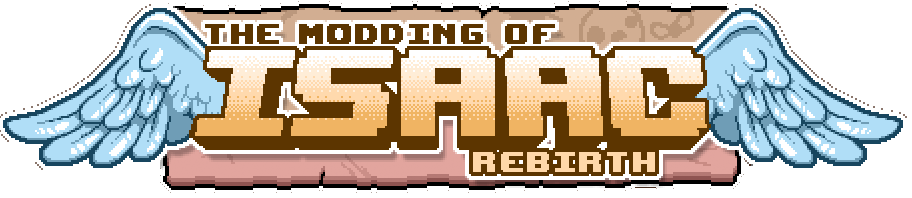
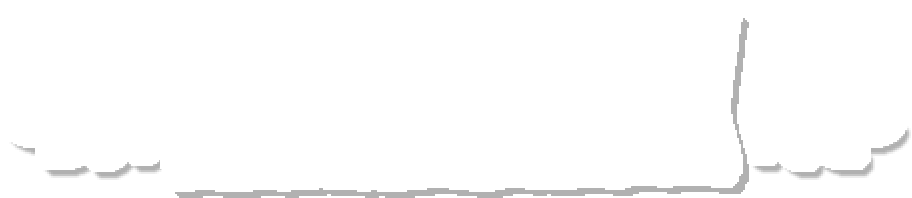





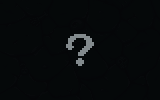

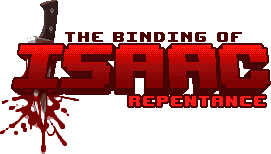
 x
x 


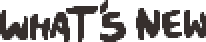
I also have an open PR here: https://github.com/FancyFurret/isaac-secret-helper/pull/1
great mod !
delete everything in the file except for the .exe call and its arguments.
Then add > output.txt at the end.
When you run it later it will output to a TXT file inside the same folder instead.
Example of the new bat file:
"%~dp0\IsaacSecretHelper.exe" -s 1 > output.txt