Afterbirth+ Save Editor v1.0
Edit your save files in Afterbirth+
This is a work-in-progress Savefile Editor for Afterbirth+. The main thought was, that I wanted to copy my progress from the Nintendo Switch version to the PC version. I found the Afterbirth savefile editor, which obviously only worked for Afterbirth, took it's source code (which he happily put up to download) and edited it so it would work for Afterbirth+.
Editor for Afterbirth
It is aswell, Windows-only, should work with Steam Cloud and offline saves, can edit the Note-marks, values like Mom Kills, Secrets, Challenges, Items, defeated Bosses and unlocked Seeds (except for Afterbirth+ seeds)
How to use it:
1. Create all three savefiles (Start a run in each, until the "Continue" button appears)
2. Close Afterbirth+ and open the Editor
3. Click on "Auto-Load" (Or search your Steam Cloud folder with the Manual Load)
4. Change the Savefile you want to Edit at the top left "Current Save"
5. Edit the savefile how you like it
6. Hit "Save Current File"
7. Start Afterbirth+ and enjoy!
Known Errors:
-Greed Donations and the number of cleared Floors don't work
-Bosses added with Afterbirth+ are mixed up
-Afterbirth+ Special Seeds not added
Editor for Afterbirth
It is aswell, Windows-only, should work with Steam Cloud and offline saves, can edit the Note-marks, values like Mom Kills, Secrets, Challenges, Items, defeated Bosses and unlocked Seeds (except for Afterbirth+ seeds)
How to use it:
1. Create all three savefiles (Start a run in each, until the "Continue" button appears)
2. Close Afterbirth+ and open the Editor
3. Click on "Auto-Load" (Or search your Steam Cloud folder with the Manual Load)
4. Change the Savefile you want to Edit at the top left "Current Save"
5. Edit the savefile how you like it
6. Hit "Save Current File"
7. Start Afterbirth+ and enjoy!
Known Errors:
-Greed Donations and the number of cleared Floors don't work
-Bosses added with Afterbirth+ are mixed up
-Afterbirth+ Special Seeds not added
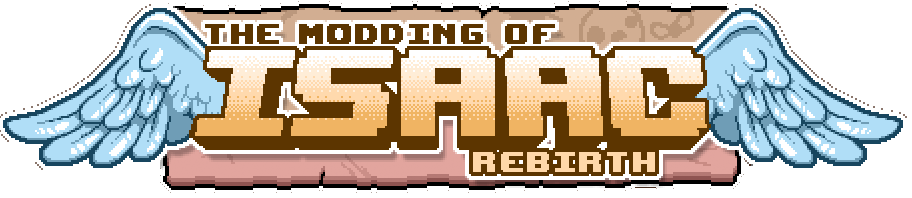
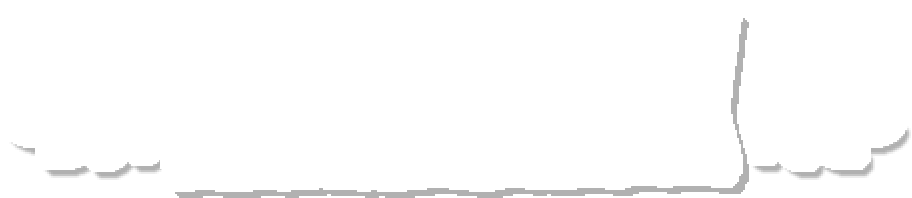





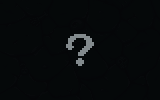


 x
x 


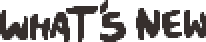
as well?
1. Change the save file prefixes from rep to abp
2. Edit the remotecache.vdf save file entries to have the abp prefixes as well (then save and close).
3. Use the editor.
4. Edit the remotecache.vdf again so the save file entries have the rep prefixes again (then save and close).
5. Change the save file prefixes back from abp to rep. I found out what he ment. to find the files that you need to change go to steam/userdata/(the random number)/250900/remote and to edit the remotechace open with notepad and do the same thing. For the fix on the binding of isaac