Itempool Editor +

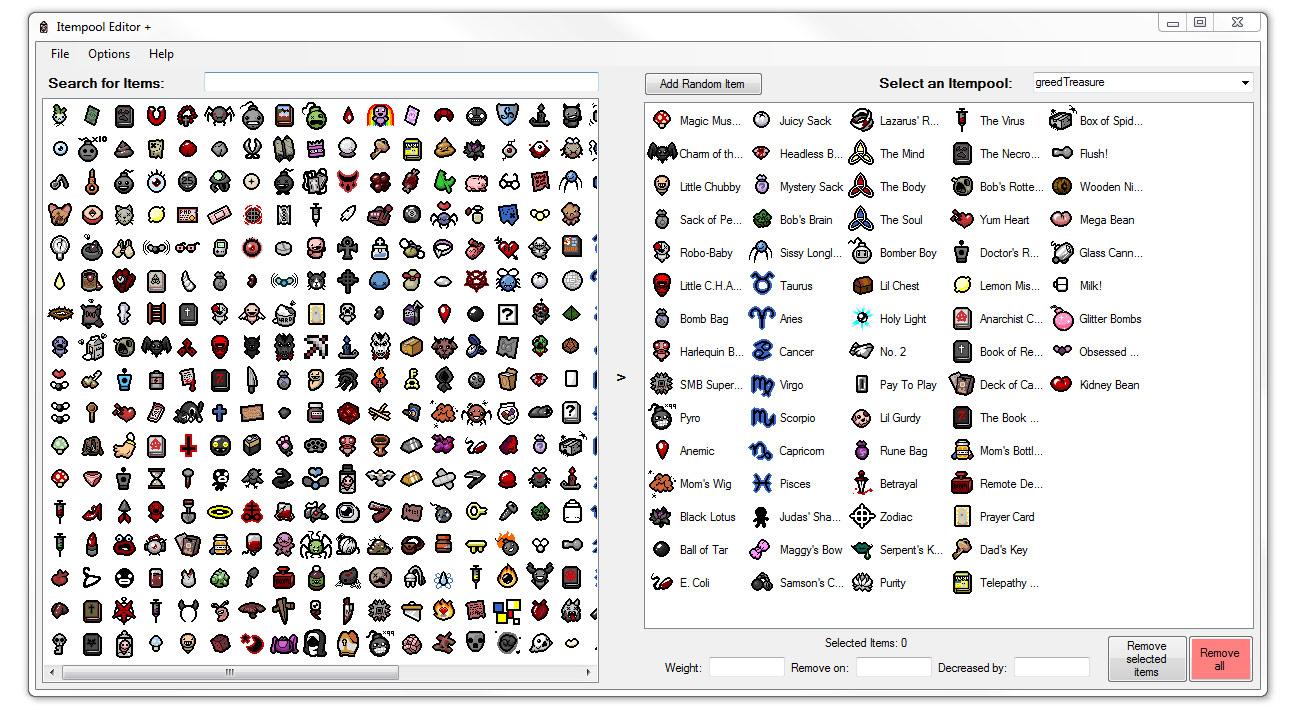
This tool allows you to easiely edit the itempools of the game.
Features
- Itempool Loading / Editing / Saving for BoI: Rebirth AND Afterbirth
- Easy and intuitive to use
- No background-knowledge needed
- Pictographic Interface
- instant Searchbar for items
- Add Random Items with one click !
- Editable attributes
- Multi - Entry editing
- Custom Item support
- Custom Item Icon support
How to use
- Start "Itempool Editor.exe".
- Load in an "Itempools.xml" file (can be found in the unpacked afterbirth.a or config.a for rebirth)
- (if you dont know how to get this file, please read the reddit threads about "Ricks unpacker" and "how to start modding")
- Select an itempool from the Dropdownmenu on the upper right.
- Add Item to Pool: left-click any Item found in the left list to add it to the Itempool (list on the right side)
- Remove Item from Pool: Select any Item in the right side by left clicking. then press "Remove selected items". You can remove multiple entries as well by selecting more than 1 entry.
- Clear Itempool: By Presing the red button you remove every item in the currently selected itempool.
How to install
Just unpack the files (Itempools.exe and the "Resources" folder) and place them anywhere you like. make sure to always have them both in the same folder.
Please make sure you have Microsoft .NET Framework installed (Version 4.6.1 is the most current and recommended).
Alternative Download-Link:
http://www.mediafire.com/download/q5c6x1ej6enqgod/itempool-editor-_1.5.zip
Virus scan:
https://www.virustotal.com/de/file/bbceae4aee1681a638f4765a1055dbcb6daae5cc22f330a149a5ad048fb9451e/analysis/1456852426/SHA-256 Code: bbceae4aee1681a638f4765a1055dbcb6daae5cc22f330a149a5ad048fb9451e
- You can now change the "weight", "Decreased By" and "Remove on" Values
- You can now change the values of multiple items simultaniously
- added option to show/hide the itemnames in the itempool itemlist
- fixed bug where itemids where displayed when clicking on an item from the itemlist
- when loading a rebirth file, the itemlist now automatically switches to "Rebirth mode"
- you can no longer select multiple items in the itemlist
- The "Add random item" Button can now grab the random item from the filtered (with an entered search-term) itemlist
- Potatoes now roll down the hill properly.
- The itemlist is now more compact!
- added counter for selected items
- now adds the name of the item as a comment to the itempools.xml file
- Added Button "Add Random Item" with adds a random item to the pool
- Fixed bug where rebirth itempool files caused an exception
- Now 100% support for rebirth guaranteed !!
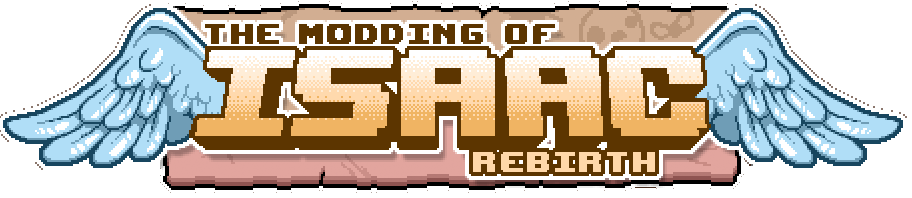
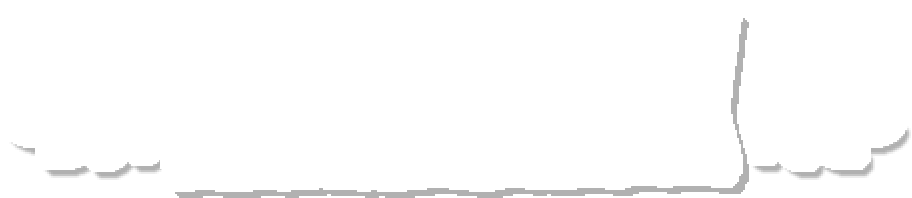








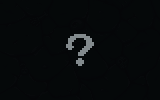

 x
x 


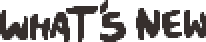
its not working not sure if its when last updated
Object reference not set to an instance of an object.
Please how do i fix this error?
I delete items from itempools then save it
but they dont get deleted
WHY???
WHAT AM I DOING WRONG
i have to close the editor...
well that sucks
Why???
I did what i had to
AHHHHHHHHHH ITS SO FRUSTRATING!!!
C:/Program Files (x86)/Steam/SteamApps/common/The Binding of Isaac Rebirth/resources/
For Mac, typically:
~/Library/Application Support/Steam/SteamApps/common/the binding of isaac/The Binding Of Isaac.app/Content/Resources/resources/
Whats not working is removing items