Isaac Item Pool Editor
Edits your favorite (and least favorite) Item Pools
This program allows you to edit any item pool in the game.
It will create an xml file called itempools.xml. You put that file in the correct resources folder.
For Windows typically:
C:/Program Files (x86)/Steam/SteamApps/common/The Binding of Isaac Rebirth/resources/
For Mac, typically:
~/Library/Application Support/Steam/SteamApps/common/the binding of isaac/The Binding Of Isaac.app/Content/Resources/resources/
Works on mac, windows, and linux.
Have fun!
It will create an xml file called itempools.xml. You put that file in the correct resources folder.
For Windows typically:
C:/Program Files (x86)/Steam/SteamApps/common/The Binding of Isaac Rebirth/resources/
For Mac, typically:
~/Library/Application Support/Steam/SteamApps/common/the binding of isaac/The Binding Of Isaac.app/Content/Resources/resources/
Works on mac, windows, and linux.
Have fun!
- Fixed a deleting issue, thanks to those to told me about it.
- Description update
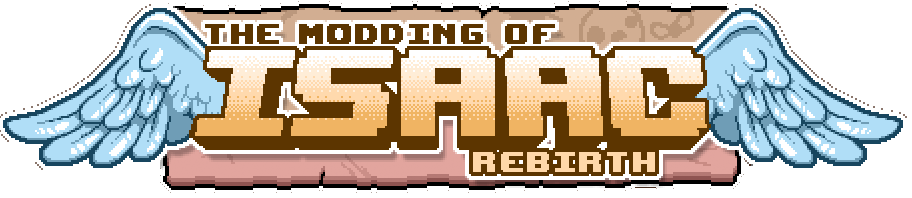
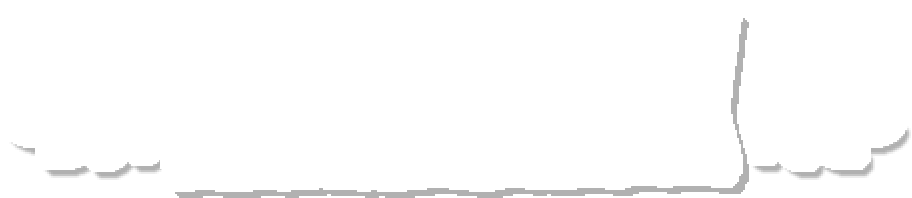




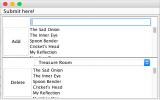
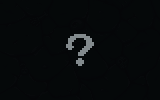

 x
x 


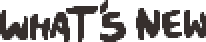
P.S: Did not extract
What did I miss here?
I use the Jar file, it opens up a navigation window and tells me to: "Select itempools.xml to save the file or choose a directory if you don't have one."...
So I follow the filepath provided to resources, but there is no itempool.xml there...
Since I don't seem to have the required .xml I figure that I need to choose a directory...
Not entirely certain what that entails, I go back a step, select the 'resources' folder and click the 'open' button, but nothing happens...
Do you know what I am doing wrong?
...
I'll explain the process of setting up the mod in exhaustive detail to help people avoid confusion...
First, download the file on this page...
When the download has completed you will have a .zip file named 'isaac-item-pool-editor-2.0', run this file through a program like 7zip or WinZip...
You will extract a folder from the .zip file, inside of this folder you will find an executable jar file, open this file...
After a moment a popup will open, press cancel...
After a few more moments, the editor tool itself will open, at this point make whatever changes you want to the item pool...
Once you have finished, hover over the word 'submit' in the top-left hand corner of the window, a drop down list will appear, click on the 'submit' option...
Close the editor, and use the search function of Windows Explorer to find 'itempool.xml'...
When you have found the file, move it to the filepath specified in the mod's description...
Next time you open the game your changes should have been enacted...
...
Oh, and then come back here and thank deathssoul for the cool mod...
Also, I'm glad you like it.
I run it with Java and then select "resources" but then it stops.