Do you want to change the look of your hearts?
Well look no further!
7 different styles to change your hearts: 4 bars, 2 double heart styles, 1 normal style. Try them out and see which one YOU like! I can guarantee you, you won't be disappointed...
Feel free to give suggestions how the hearts should look like if I did disappoint you.

- Changed the standard health bar to triangles and added it as a new file named "ui_hearts_alternative6" (as my RL friend suggested)
- Added hollowed out circles (as Negapod requested) as "ui_hearts_alternative5"
- 30 Downloads within a week! That's crazy, thank you so much guys!
- Changed the name inofficially to "Health HUD Collection", because it's not about health bars only anymore.
- Added a tilted version of the health bar, which is the standard now when you download the mod. Original health bar is named "ui_health_alternative" and the health bar from the last update is named "ui_health_alternative2" now.
- Added 2 more double heart styles. Want to see how they look like? Well, find it out... ;)
- Added a new alternate type of health bar where you can clearly see the hearts
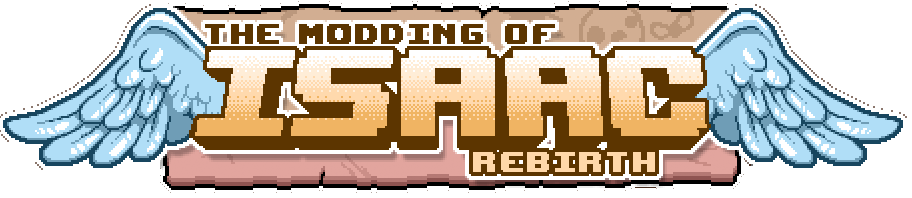
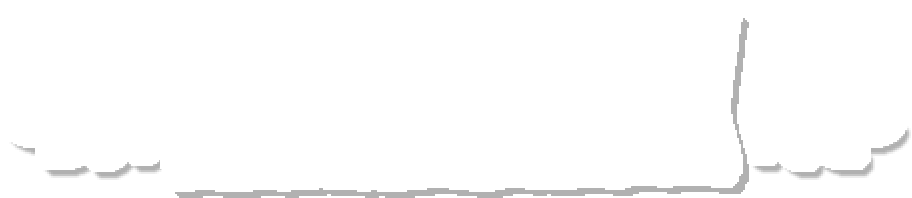







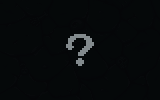

 x
x 


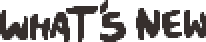
http://img.bhs4.com/b7/7/b779bc7ef21320e2b083c228707c26677ae7563e_large.jpg
http://www.nerdlikeyou.com/wp-content/uploads/2013/03/neversoft-spider-man-spidey-webslinging.jpg