Almost complete save (afterbirth plus)
a almost complete save for afterbirth plus, with almost all
this save have almost all unlocked, just missing 6 achievements (Some achievements are bugged, or I don't know how to unlock this achievements)
All items are unlocked
how to install: access your steam directory, and move the downloaded save to this directory: Steam/userdata/random numbers/250900/remote
All items are unlocked
how to install: access your steam directory, and move the downloaded save to this directory: Steam/userdata/random numbers/250900/remote
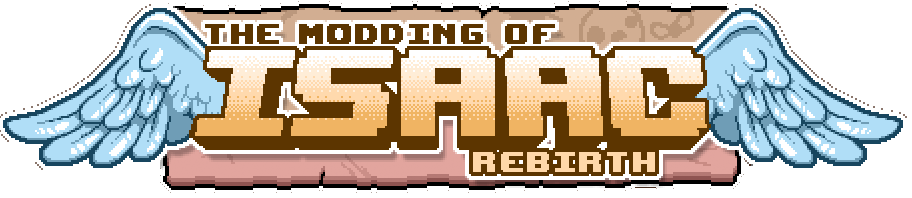
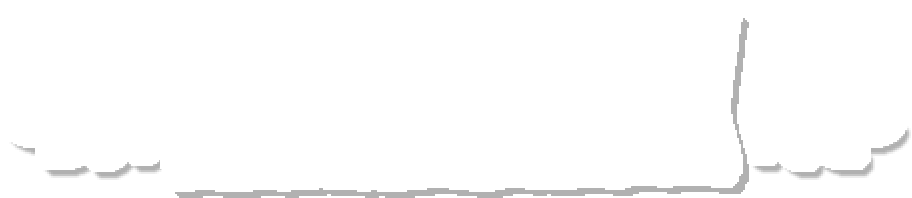










 x
x 


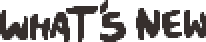
2nd : put the savegame in the folder : C:\Program Files (x86)\Steam\userdata\"your account number"\250900\remote .
3rd : open steam then the game.