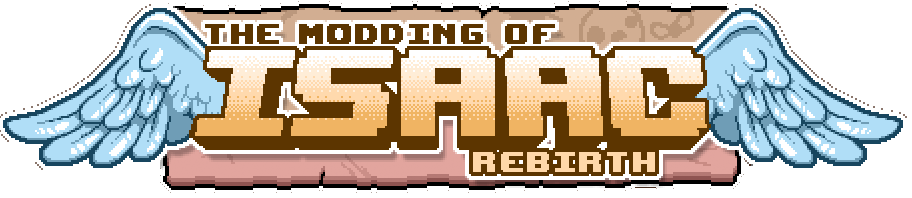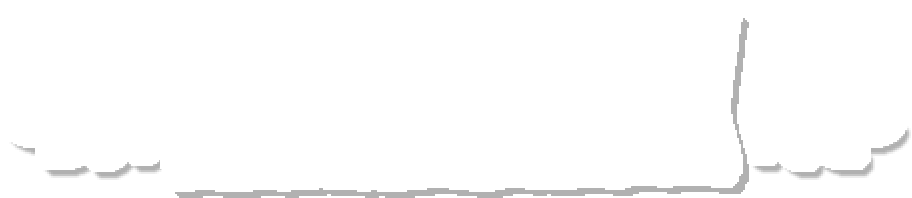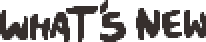Unable to Download
Unable to Download
If your download button is greyed out, you do not have the right permissions to download mods. This is likely because you are not logged in. If you are logged in and still can't download, try logging out and back in again. If this does not resolve the issue, consult the discussions boards or Discord server.
 Steam Login
Steam Login
Modding of Isaac uses Steam OpenID login for accounts. This is a secure method that goes through the Steam servers instead of ours. We require a Steam login for a couple reasons.
- It's extremely easy for you to login. You don't have to register.
- You don't need to enter your email address. We don't need to send a verification email.
- It fights spam accounts and uses Steam's security to prevent account theft.
- We can quickly get your current username from Steam, and keep it updated.
- It provides a secure and trusted authentication method.
- Spammers/attackers cannot easily create alt accounts without a valid Steam profile.
We cannot steal your password. We are not collecting any information on you besides your Steam username. We are not interested on doing anything malicious with your Steam account, even if the Steam API allowed us to do so. If you elect to not sign into our website through Steam, that is your choice.
 Coins and Hearts
Coins and Hearts
Coins are used for buying cosmetic stuff in the Shop. You can earn them by posting quality comments on others' mods, and having people download and use your mods. A heart is basically a "like" infused with "subscription", so if you give a heart to a post, you boost its ratings and will receive a notification when it updates.
 Seal of Approval
Seal of Approval
The Seal of Approval is a special icon given to mods which have all of the following:
- Fitting title, category, and tags.
- Unique and otherwise unfilled purpose.
- Custom icon.
- Identifying screenshots if needed.
- Screenshots must be in-game, not in an editor or the sprite sheet.
- Must not contain significant graphical modifications from other mods.
- Coherent and detailed description.
- Must not exist only for a small subset of people (YouTuber skins, characters based on IRL friends).
- Must not be a cheat mod (ie. overpowered start, infinite coins).
- Must not be low-effort spam (ie. x mode, changed death music).
Our moderators regularly check new submissions and grant Seals to mods. It usually takes about 24 hours for a newly submitted mod to be approved, if it contains the above requirements. If you are concerned about your mod not receiving a seal, you can make a post in the group Discussions to find out more information.
 Baby Icons
Baby Icons
Your baby icon is your visual representation on the site. You can change yours in your personal sheet at the bottom right of the page.
 Sounds & Eye Candy
Sounds & Eye Candy
You can disable sounds and eye candy (extra visual effects and stuff like the flies) completely in your personal sheet at the bottom right of the page.
 Bugs & Suggestions
Bugs & Suggestions
You can report bugs and make suggestions on our Steam group discussion forum.
 How do I make my icon less blurry?
How do I make my icon less blurry?
Make sure you're upscaling/resizing with 'Nearest Neighbor' if your image editor supports image resampling.
 The site is not functioning well for me!
The site is not functioning well for me!
In order to ensure the best possible experience on the site, make sure you are using a modern browser such as Google Chrome or Mozilla Firefox, and have Javascript and cookies enabled. If you have Internet Explorer you may need to upgrade your browser. If you have Netscape we will not hesitate to call security.