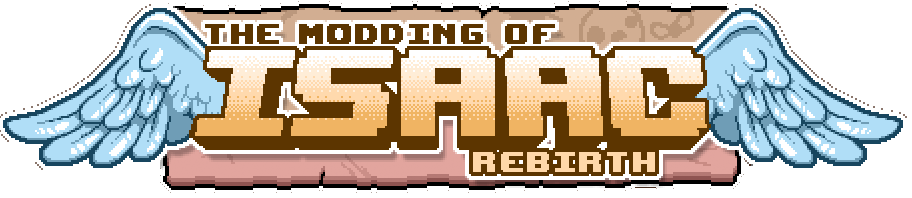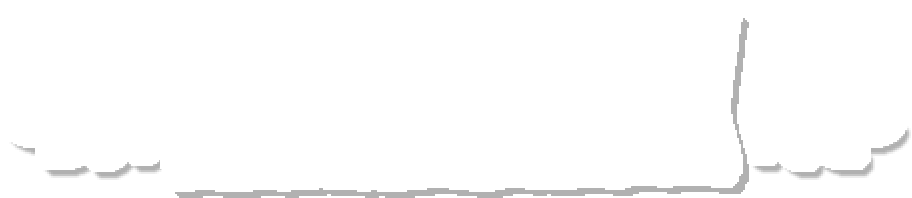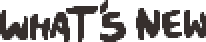Getting Started
Getting Started
To create a mod, it is first important to decide what kind of mod you would like to make. For Rebirth and Afterbirth, you are mostly limited to graphics, audio, and room mods, although with some deeper knowledge, you will be able to create new enemy variations and make some other hacky kinds of mods.
 Rick's Unpacker
Rick's Unpacker
Rick's Unpacker is an extremely useful tool that allows you to extract files from the game for you to manipulate to your liking. You can download it here.
To use the program, download the newest version, and extract the bin folder anywhere. Then, go to your resources folder and enter the packed directory. Drag the .a file(s) you are interested in extracting into Gibbed.Rebirth.Unpack.exe which will perform the extraction process, creating a folder with the files.
 Packaging Your Mod
Packaging Your Mod
Once you have successfully created your mod, you should prepare it for upload. Create an archive file with your favorite zipping program such as WinRAR or 7-Zip. It is recommended that you make a .zip or .rar file. Your file should included the contents of what would be in the resources folder.