OP Starting Rooms
For messing around with (Afterbirth Compatible)
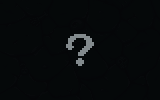
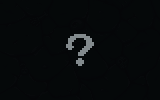
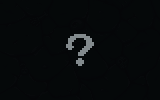
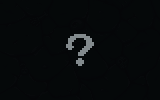
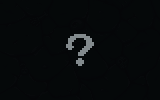
This is a cheat mod made just for people who want to mess around and try and see all the new items and synergies in afterbirth.
It adds 36 item pedestals to the starting room, 5 item pedestals to item rooms and both key pieces in The Lamb and Blue Baby boss fights
http://imgur.com/gjN4u4n
To install just drop this into your BoIA/Resources/rooms folder and replace the 00.special rooms.stb with this one and rename the downloaded one to 00.special rooms.stb so it will work
400+ downloads WOW thanks guys!
It adds 36 item pedestals to the starting room, 5 item pedestals to item rooms and both key pieces in The Lamb and Blue Baby boss fights
http://imgur.com/gjN4u4n
To install just drop this into your BoIA/Resources/rooms folder and replace the 00.special rooms.stb with this one and rename the downloaded one to 00.special rooms.stb so it will work
400+ downloads WOW thanks guys!
- Should work properly now
- now has key pieces in the lamb and ??? fight rooms
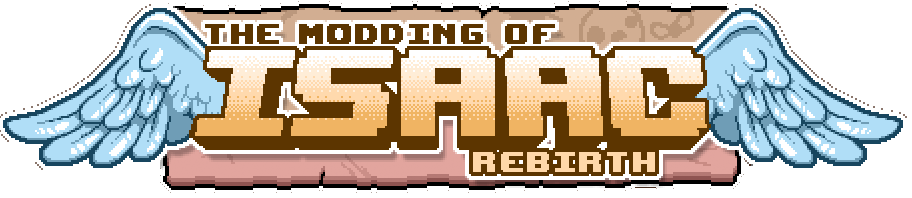
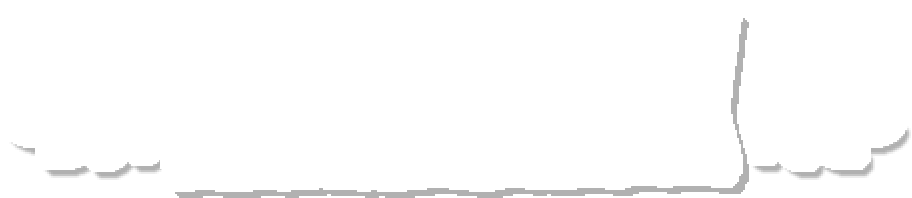






 x
x 


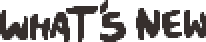
doesnt work
u wouldnt respond anw its been 8 years..
This does indeed work, it gives you 5 items in your item room and a lot more in your starting room.
If you want it to work, rename it to "00.special rooms.stb"